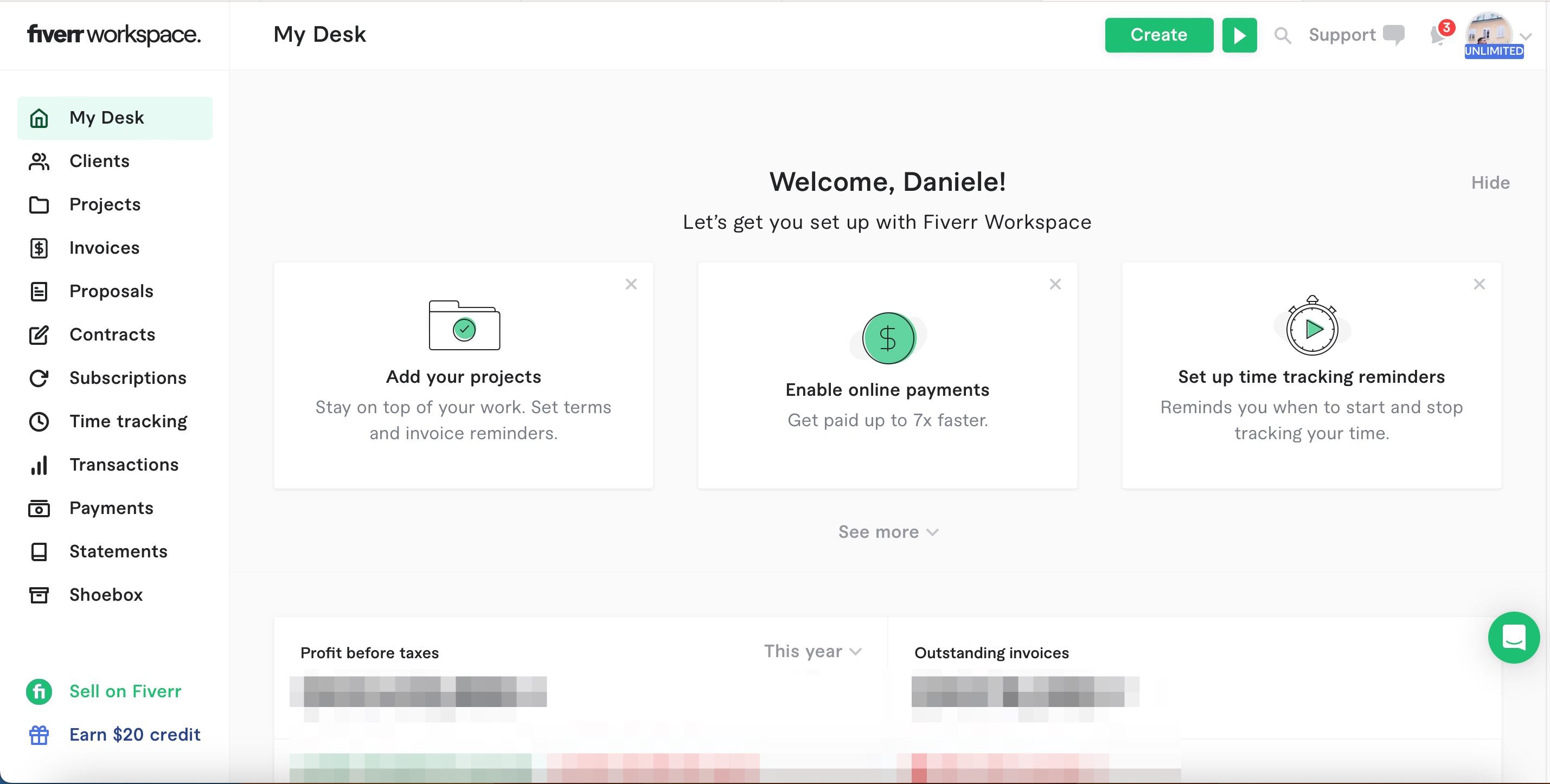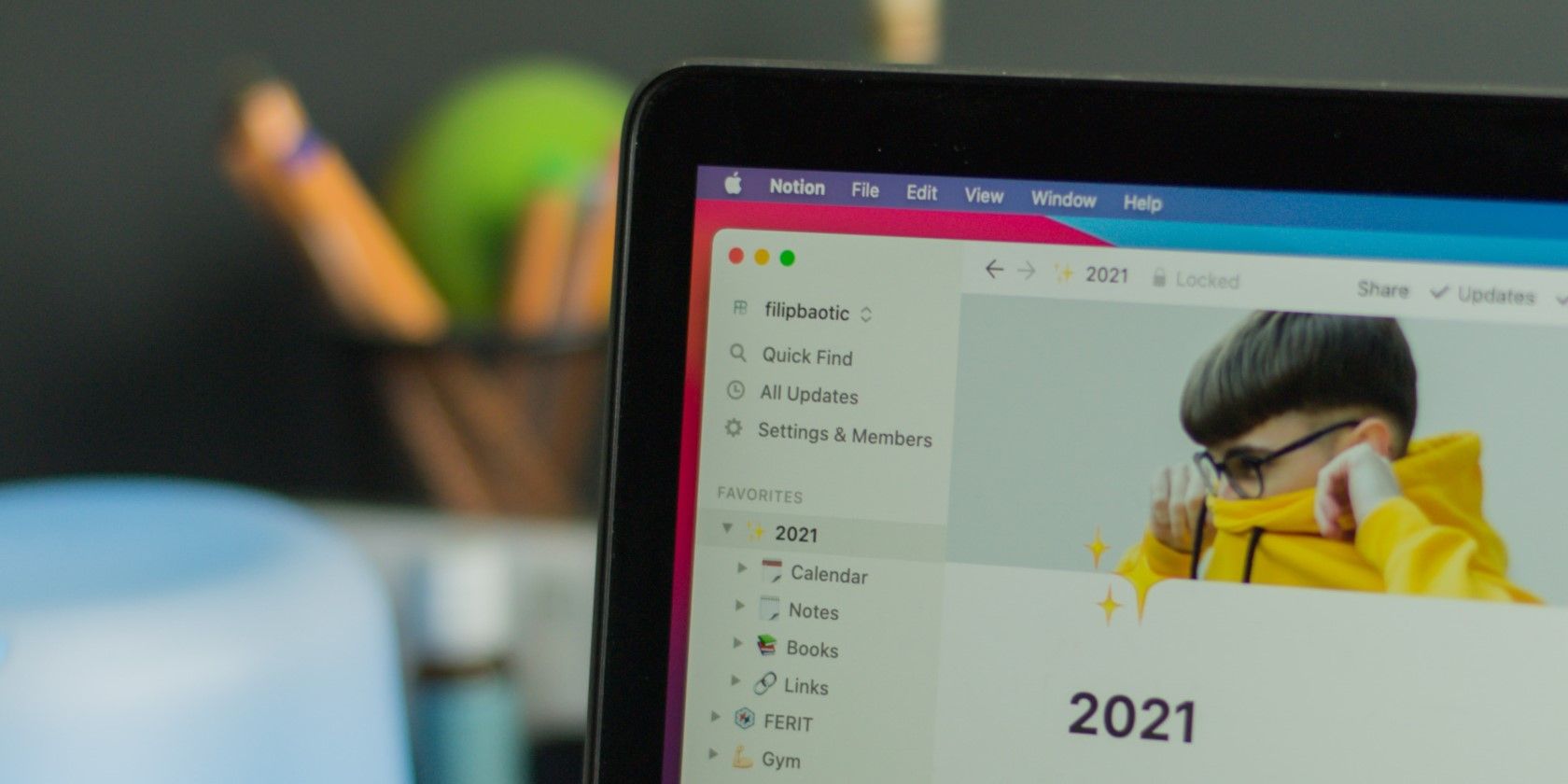Being a freelancer has multiple benefits, including creating your own schedule. Once established, you’ll also have more flexibility to work on projects that interest you. And in many cases, the highest-performing freelancers earn more than they would in a full-time job.
However, freelancing comes with multiple challenges. While you must deliver high-quality work to your clients, you must remember that you’re running a business. As a result, you’ll need to invest in software that simplifies your workflow. If you’re looking for tools to help your freelance business run more efficiently, keep reading and discover six of the best.
Workspace by Fiverr was previously known as AND.CO. And if you’re looking for a solution to manage multiple aspects of your business in one place, you can do much worse than this platform.
When you use Workspace by Fiverr, you can easily add income and expenses—and you can do so in multiple currencies. While you’ll have US Dollars and Euros, you can also track your earnings in the likes of the Danish Krone and Polish Złoty.
Workspace by Fiverr also lets you send invoices to your clients, and you can integrate PayPal and Stripe to make it easier for them to pay you. On top of that, you can create proposals and subscriptions—along with setting invoicing goals for the year.
The platform has a free plan, which lets you create contracts, and has other benefits—such as integration with Fiverr. However, you’ll want to consider purchasing the full version—which offers analytics and more. You can pay annually at $216 per year, and you’ve got the option to pay monthly—which will cost you $24 per month.
You might know of Notion as a note-taking app, but it’s much more than that. You can use the service for various reasons, and managing your freelance business is one of them.
Notion is an excellent tool for jotting down notes from any freelancing courses you take, and you’ll also find it useful for jotting ideas that you might wish to pitch to clients. However, you can take things even further.
Because Notion pages are exportable as PDFs, you can use the service to create contracts, proposals, and invoices. And if you use one of the many templates available, you can also keep track of your client outreach in Notion.
Notion also has several other uses for freelancers looking to manage their businesses. For example, you can track your earnings by creating a table—along with keeping track of your current projects and their progress.
The most basic version of Notion is free, and most freelancers won’t need a paid subscription. As you scale, however, you might want to invest in one of these. Pricing is as follows:
- Personal Pro: $48 per year (annual subscription), $5 per month (monthly subscription).
- Team: $96 per year (annual subscription), $10 per month (monthly subscription).
- Enterprise: Case-by-case pricing and plans available.
HoneyBook is one of the best tools for managing client projects and arranging payments. You’ll find several tools to help you in these respects, including the ability to send payment reminders. You can also make it easier for the companies you work with to pay you by sending easy-to-create invoices.
Since time is your most important resource as a freelancer, you’ll also enjoy HoneyBook’s automation solutions. You’ll receive reminders when you have certain task deadlines, and you can also send emails and files without much manual work. Inside HoneyBook, you will also find project-tracking features, client communication tools, solutions for booking meetings, and more.
HoneyBook costs $39 per month if you choose a monthly subscription, and $390 per year if you opt to pay annually instead. At the time of writing in December 2022, you can only use HoneyBook in the US and Canada—but the company is planning to roll its services out to other countries in the future.
If you’re based in Europe and need a bookkeeping tool, you might find Holvi a viable option. The company is headquartered in Helsinki, Finland, and creates software for freelancers and small business owners to manage their finances.
When you use Holvi, you can open a business bank account and receive a payment card. To ensure you get paid for your services quickly, you can also send invoices to your clients. If you work with non-English-speaking clients, you might find the invoices’ multilingual options particularly useful; you can create documents of this kind in English, German, and Finnish.
Besides a physical bank card, you can also use a virtual card with Holvi. On top of that, you can add receipts for expenses—plus much more. To use Holvi, you’ll need to be based in either the UK or one of the EEA countries—which is all 27 EU member states, plus Norway, Liechtenstein, and Iceland. Holvi Lite costs €9 per month plus VAT, while Holvi Pro is priced at €15 per month plus VAT.
Many of the freelance business management tools we’ve discussed so far require a subscription, but you will also find numerous free services available. Google Drive is more than good enough for managing the ins and outs of your company, for example.
You can use Google Sheets to track your earnings and projects, and the tool is also handy for keeping an eye on your client outreach. Meanwhile, you can create invoices, contracts, and proposals with Google Docs.
When using Google Drive, you can keep all of your documents together in easy-to-find folders. To use the service, all you need to do is sign up for a Google account.
To round up our list of the best business management software for freelancers, we’ll look at Asana. More than anything else, Asana is a great tool for keeping track of your projects—and its user-friendly interface makes it easy to change the status for each of them.
When using Asana, you can create deadlines and add descriptions to each of your tasks. Moreover, you can upload files and add links to important documents. Besides managing existing projects, you can use Asana to keep track of important deadlines—such as when you need to file your tax return.
Manage Your Freelance Business More Efficiently With These Software Solutions
Managing your business as a freelancer can feel chaotic, especially in the early stages when you’re doing everything for yourself. However, it doesn’t need to be. You’ll find plenty of useful tools to help you manage multiple areas of your company—some of which are paid and others that you can get for free.
This article aimed to provide a diverse range of solutions to help you manage your freelance business, so it’s worth trying as many as you can that are available where you live. That way, you’ll have a better idea of what does and doesn’t work for you.